System service parts and Recovery DVD part number - ThinkPad L430, L530
System service parts and Recovery DVD part number - ThinkPad L430, L530
System service parts and Recovery DVD part number - ThinkPad L430, L530
| Other service part (L430 only) |
|---|
 |
LCD service parts |
 |
Recovery DVD (RDVD) part numbers Note: To find your RDVD in the PDF file, perform the following:
|
| Other service part (L530 only) |
|---|
 |
LCD service parts |
 |
Recovery DVD (RDVD) part numbers Note: To find your RDVD in the PDF file, perform the following:
|
| System service parts |
|---|
Move the pointer over the part for a description. Click the part to locate the part number.
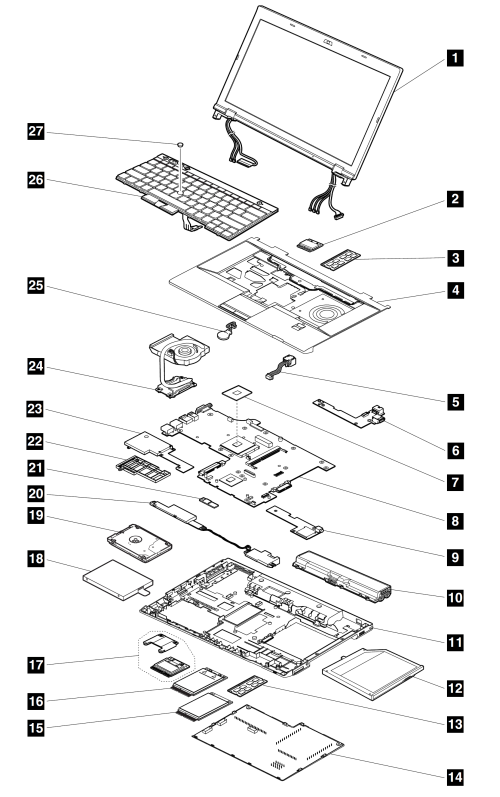
For System Service Parts and Recovery DVD part number, please click on the file below.
| Product | File Size | Release Date | Download Now |
|---|---|---|---|
| ThinkPad L430 | 160 KB | 19 Aug 2013 |  |
| ThinkPad L530 | 157 KB | 19 Aug 2013 |  |
Note: ThinkPad computers contain the following types of CRUs:
- Self-service CRUs:
- These CRUs unplug or are held by no more than two screws.
- Examples of these typesof CRUs include AC power adapter, power cord, battery, and hard disk drive.
- Other self-service CRUs depending on product design might include the memory module, wireless card, keyboard, and palm rest with finger print reader and touchpad.
- Optional-service CRUs:
- These CRUs are isolated parts within the computer that are concealed by an access
panel that is typically secured by more than two screws. Once the access panel is removed, the specific CRU is visible.
- These CRUs are isolated parts within the computer that are concealed by an access
Notes: For detailed FRU information, including part numbers, descriptions, and substitution part numbers for other systems, go to parts-lookup.
 |
Purchase parts online |
Tilbakemeldingen din bidrar til å forbedre den generelle opplevelsen
