How to log out of Lenovo ID?
Steps and instructions to log out of Lenovo ID
Steps and instructions to log out of Lenovo ID
Solution
- Go to: https://passport.lenovo.com/.
- Click the top, right logo, then select Sign out.
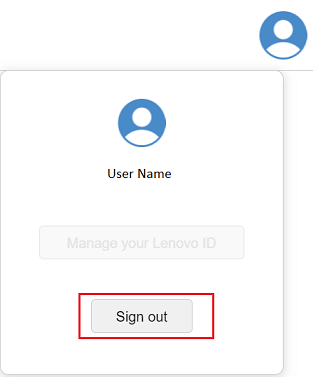 or
or 
- Logout is complete.
Note: Use this method if unable to log out of Lenovo Forums successfully.
Related Articles
המשוב שלך עוזר לשפר את החוויה הכוללת
