How to capture screen - Lenovo S850 Smartphone
How to capture screen - Lenovo S850 Smartphone
How to capture screen - Lenovo S850 Smartphone
| Applicable to |
-
S850 (Android 4.4.2)
| Solution |
Approach 1:
Press Power button and Volume down button at the same time for about 2 seconds, your current screen will be captured and save to Gallery.
Approach 2:
Swipe down Status bar from the top edge of screen, and swipe down from the notification area to display all the quick setting buttons. Tap the Screen Shot button.

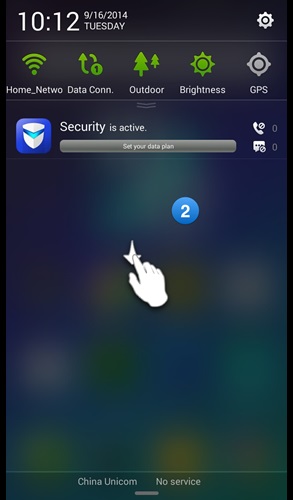
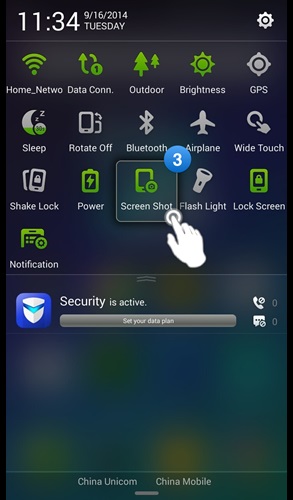
Your feedback helps to improve the overall experience
